Watermark your photos free with Artist Ninja.
Watermarking is one of the best ways to protect your images online. Give it a try below!
JPG, PNG or GIF • 10MB or less / Hint: Move and resize the watermark under the “Markup” tab. by tapping the pencil icon in the editor.
To use your own watermark image, sign up for a free account.
Why watermark your images?
It's not for everybody, and it's not necessarily for every image, but watermarking your photos is one of the best ways to deter and prevent image theft.
Other steps, like trying to hide the file source, or (the completely useless) disabling right-clicking, are extremely easy to circumvent.
So, upload any image you want to the tool above, position the watermark under the “Markup” tab, and save it to your device.
If you want to use your own image as a watermark (a transparent PNG is suggested), please sign up for a free account.


